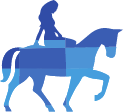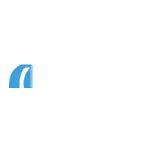How to log in to Online Services
Logging into Online Services
Choose to receive a call or text message
You now have the choice between receiving an automated call or a text message (SMS) when you log into Online Services and use your account so we can confirm it’s you.
You can update or add your mobile number in the ‘my details’ section of Online Services if you’d prefer to receive a text message.
If we have your mobile number already, Online Services will default to the SMS option. If you prefer the phone call option this is still available to you; you’ll be able to select your login preference once you have accessed your account.
If we don’t have a home and/or mobile number for you, you won’t be able to manage your account using Online Services.
Update your details
If you’ve already registered, you can update your contact details such as your phone number and email address in the ‘my details’ section of Online Services.
You can also update your address by sending us a secure message in Online Services.
Alternatively, call us on 0800 121 8899 with your account details handy or visit your nearest branch.
Help with logging in
What you'll need to log in
You’ll need an up-to-date phone number to be held with us. It can be a home landline or a mobile and you’ll need to be able to receive an automated call or text message on it.
- If you choose to receive an automated call or text message: You’ll need your Username and Online Services Password to log in.
- I haven’t yet used the new automated call or text message: Then you’ll need your Web ID and Password and you’ll be guided through the process of creating new Security Details.
How to reset your password
If you want to reset your password, you'll need to receive an automated call; this is so we can confirm it is you requesting to change the password.
- I've used the new automated call before to log in: you'll need your Username and Memorable Word. You can reset your password online now.
- I haven’t yet used the new automated call: you’ll need to order a Password Letter so you can set up a new password.
If you already have a Password Letter, you can use the temporary password on the letter to set up your password now.
If you can’t remember your Username/Web ID
How we verify you
Receiving an automated call or text message from us
You’ll need to receive an automated call or text message when you log in and use your account so we can confirm it’s you. If we don’t have a home and/or mobile number for you, you won’t be able to manage your account using Online Services.
If you choose to receive a phone call
It won't take long and it won't be a real person. You won’t need to be able to hear the voice on the automated call.
- Wait 20 seconds from answering the call, then key or say the code you see on your Online Services screen into your phone. You won't be asked to do anything else.
If you choose to receive a text message
- This will be sent to your mobile number and will provide you with a one time passcode, which you will type into the fields shown on your Online Services screen. You will have 5 minutes to enter the passcode.
If you didn’t receive the call
You may not have received the automated call because:
- You asked us to call you on your mobile, but you don’t have a signal. You'll need to answer the call so try again when you have a signal or select your home landline number instead.
- You asked us to call you on a number you didn’t intend to, for example, your home landline rather than your mobile. Choose the correct number and make your request again.
- The number we hold for you is out of date. To check that we have the right contact details for you, call us on 0800 121 8899 with your account details handy or visit your nearest branch.
Using a Call Minder or Guardian
If you don't have a phone or access to a phone
The number of the automated call
The automated call number is 02476 016 451. It's the only number we'll ever use to confirm it's you when you log in and use your account. We'll only ever ask you to key or say the code you see on your Online Services screen into your phone.
If you have a call guardian or call minder service (e.g. Sky Shield), save it to your phone’s contacts so that the call won’t be blocked and you recognise that it’s us calling.
This number doesn’t accept incoming calls and you won’t be able to call it back. If you need to talk to us, call us on 0800 121 8899 with your account details handy or visit your nearest branch.
Security and fraud concerns
If you see a transaction you don’t recognise
If you think you’ve sent a payment to the wrong person
Trusteer Rapport is showing ‘inactive’
Trusteer Rapport is software which works with your web browser that we provided to members for some years. It offers some protection when using online banking e.g. it can help spot fraudulent websites.
We looked into Trusteer Rapport and it was only used by 0.1% of our members. We decided to stop offering this optional add-on service from 31 October 2020 and instead invest in measures beneficial to all members. The security and fraud prevention technologies we use now are built into our services, to give protection to all our members.
If you decide to keep Trusteer Rapport on your device, it will still work with web pages you've manually added and with websites from other companies using Trusteer Rapport.
Want to remove Trusteer Rapport from your device?
You can find out how to remove Trusteer Rapport from your device on IBM’s Trusteer Support website.
How to stay protected online
Make sure you’re aware of how to spot common scams. View our Fraud and Security centre for information on how to stay safe online. There’s also more information on the Government’s National Cyber Security Centre website.
Want help?
Our help section is bursting with useful information. If you'd rather chat, just give us a call.
Call us on 0800 121 8899
- Mon-Fri 8am-7pm
- Saturday 9am-2pm
- Sunday & Bank holidays Closed
Yesterday, people waited on average
17 seconds for savings enquiries
17 seconds for mortgage enquiries

Want help?
Our help section is bursting with useful information. If you'd rather chat, just give us a call.
Call us on
0800 121 8899
Saturday
Sunday
9am - 2pm
Closed
Closed
Yesterday, people waited on average
14 seconds for savings enquiries
6 seconds for mortgage enquiries