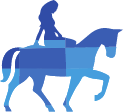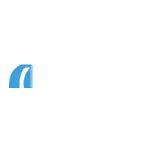Log in to the app

Face and Touch ID
(also known as biometrics)

App PIN
created by you
You have the power to choose how you log in to the app.
We'll ask you when you first register whether you want to enable your biometrics, but you can change your mind at any time, just go to the 'Settings' menu and select 'Security and Privacy'.
We’ll ask for your PIN if you've had too many unsuccessful attempts at Face or Touch ID.
Face and Touch ID
Also known as biometrics
As you may already know, Face and Touch ID are secure and convenient ways for you to access apps. You can use biometrics when you log in and complete certain actions within the app.
Any biometrics registered on this device will be able to access your Coventry Building Society app, so we’d advise storing just your own biometrics.
What if my device doesn't support Face or Touch ID?
I forgot my mobile app PIN.
Log in to the app

Keeping you safe and secure

Still need help with logging in?
You also might be interested in...
App log in

App Payments

Want help?
Our help section is bursting with useful information. If you'd rather chat, just give us a call.
Call us on 0800 121 8899
- Mon-Fri 8am-7pm
- Saturday 9am-2pm
- Sunday & Bank holidays Closed
Yesterday, people waited on average
17 seconds for savings enquiries
17 seconds for mortgage enquiries

Want help?
Our help section is bursting with useful information. If you'd rather chat, just give us a call.
Call us on
0800 121 8899
Saturday
Sunday
9am - 2pm
Closed
Closed
Yesterday, people waited on average
14 seconds for savings enquiries
6 seconds for mortgage enquiries