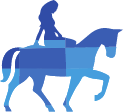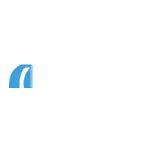Confirmation of Payee
Sending a payment to your Named account
Receiving a payment
When someone tries to send money to your Coventry Building Society account a confirmation check takes place. If their bank is also part of the Confirmation of Payee scheme, they’ll check to make sure the details the person has entered for you match those on your account.
For payments to get to your account safely, the person sending you money will need:
- Your full first and last name as it appears on your account
- Your sort code and account number
- To confirm that your account type is Personal
Match
Close Match
No Match
The details you entered don’t match those held by the receiving bank which means your payment may not reach the intended account. This happens if the details you’ve entered are incorrect or if the payee has since switched bank accounts. In most circumstances, you won’t be able to complete the payment until you either:
- re-enter the payee details if you’re adding a new payee
- or delete and re-add them if they’re an existing payee.
Unable to check
Sometimes we’re unable to confirm the payee’s details. This could be because:
- the payee’s bank may not be a part of the Confirmation of Payee Scheme yet
- the account type may be unsupported
- or there may be a technical issue.
This doesn’t necessarily mean the details you’ve entered are incorrect. However, you should check with the recipient if you are unsure.
Protecting against fraud
If something doesn’t seem right, take a moment to stop and think before you make a payment. If you’re concerned about fraud visit Take Five.

Named Bank Account
What name should I use for joint accounts?
I’ve recently changed my name, how do I make a payment?
Paying my named account
To make a payment to your named account we must be able to confirm it’s in your name. You’ll need to ensure the name we have registered for you matches the name registered with your Named account’s bank.
The easiest way to update your name on your account is at a branch. Bring your documents and we can verify the change and update your details then and there. Alternatively, you can fill in a change of name form and send it to us at:
FREEPOST CBS CUSTOMER SERVICE
It's important that you write the address exactly like this,:
- in capital letters
- all on one line.
You don't need a stamp. Royal Mail delivers Freepost as Second Class mail.
Please note: if you change your name with us, we automatically re-issue any cash cards or passbooks you have for your accounts. You’ll receive them in the post and you can use the same PIN. Your cards with your old name on will become inactive as soon as the new cards are produced.
How do I opt out of Confirmation of Payee?
You can’t opt out of the checks when you make a payment to someone else. However, you may be able to stop your own details being checked when other people try to pay money to your Coventry account.
We’ve introduced Confirmation of Payee to help make payments between banks simpler and help reduce instances of fraud. If you’ve opted out, people who try sending you money won’t be able to get reassurance that they’ve entered your correct details. They may receive a message stating that their bank was unable to confirm your details.
If you’d like to opt out, you can:
- call us to let us know (with your Telephone Security Details to hand)
- send us a secure message within Online Services
- write us a letter
- or pop into a branch.
If you change your mind and want to opt back in, you can let us know through the same channels.
Here’s a reminder of our contact information:
Call us:
0800 121 8899
Address:
Coventry Building Society
Oakfield House
PO Box 600
Binley
Coventry
CV3 9YR
Opening Hours:
Monday to Friday: 8am – 7pm
Saturday: 9am – 2pm
Sunday & Bank Holidays: Closed
Want help?
Our help section is bursting with useful information. If you'd rather chat, just give us a call.
Call us on 0800 121 8899
- Mon-Fri 8am-7pm
- Saturday 9am-2pm
- Sunday & Bank holidays Closed
Yesterday, people waited on average
17 seconds for savings enquiries
17 seconds for mortgage enquiries

Want help?
Our help section is bursting with useful information. If you'd rather chat, just give us a call.
Call us on
0800 121 8899
Saturday
Sunday
9am - 2pm
Closed
Closed
Yesterday, people waited on average
14 seconds for savings enquiries
6 seconds for mortgage enquiries