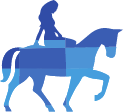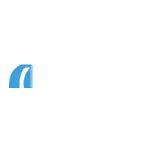Fraud and security
Protecting yourself and keeping your money secure
How to stay safe online
- Make sure all your devices are up to date with the latest software. This includes your browser, operating system and anti-virus.
- Create strong passwords and make them unique for every site or application you use.
- When using Wi-Fi, check it’s secure. If not, use your mobile data connection which encrypts information you send.
Have you been a victim of fraud?
- Is your cash card, passbook lost or stolen?
- Do you think someone has access to any of your Security Details?
Call us straight away on 0800 121 8899. If you are calling from abroad call us on +4424 7655 5255.
We will sometimes get in touch
Occasionally we may try to contact you by text message (SMS), to provide you with important information. We will never ask you for any personal or financial information via SMS or ask you to transact in any way.
If you’re ever unsure that the message you’ve received has been sent from Coventry Building Society, please don’t hesitate to contact us on 0800 121 8899 to confirm.

Is that online purchase too good to be true?

Recognising online scams
Need more information?
How to make a Security Disclosure Submission
If you discover a potential vulnerability which could impacts the confidentiality, integrity or availability of systems or data you should:
- not break any laws
- make the Security Disclosure voluntarily
- be aged 16 or over, unless you have a Parent or Guardian's permission.
Inform us at suspiciousemail@thecoventry.co.uk
More on fraud
You can also find more information about fraud and how to protect yourself on the following websites:
Take Five To Stop Fraud

How to protect yourself
Keep safe online
- Make sure all your devices are up to date with the latest software. This includes your browser, operating system and anti-virus software.
- Create strong passwords and make them unique for every site or application you use.
- When using wi-fi, check it’s secure. If not, use your mobile data connection which encrypts information you send.
Recognising common frauds
There are many ways to help protect yourself from fraud. Stay one step ahead of fraudsters.
Know how to spot some of the most common frauds.
Want help?
Our help section is bursting with useful information. If you'd rather chat, just give us a call.
Call us on 0800 121 8899
- Mon-Fri 8am-7pm
- Saturday 9am-2pm
- Sunday & Bank holidays Closed
Yesterday, people waited on average
17 seconds for savings enquiries
17 seconds for mortgage enquiries

Want help?
Our help section is bursting with useful information. If you'd rather chat, just give us a call.
Call us on
0800 121 8899
Saturday
Sunday
9am - 2pm
closed
closed
closed
8am - 4pm
closed
On Wednesday, people waited on average
6 seconds for savings enquiries
10 seconds for mortgage enquiries